Purchasing Land
Can I exchange my property for another on your website?
Yes! We understand that plans and circumstances can change, which is why we offer a parcel exchange for any other property available on our site.
To qualify for an exchange:
- Your account must be in good standing.
- The new property must be of equal or greater value than the original purchase.
- All principal you've paid into your first account will transfer to your new property.
- You will need to make the down payment again.
- This policy does not apply to properties that have been paid in full.
What is your refund/cancellation policy?
We offer a three day grace period to refund any equity if you are not happy with your purchase for any reason.
Can I build or do something specific with the property?
We encourage buyers to do their own due diligence on the property prior to purchase to ensure that it meets their desired use. All our properties must follow Federal, State, County, and any Association regulations. We encourage buyers to get bids from multiple vendors regarding their desired uses, to best ensure that the property fits your budget and needs.
What if I am unable to go to the property before purchasing it?
We do our best to provide accurate descriptions, pictures when available, GIS maps and coordinates in the situation a buyer is unable to visit the property prior to purchase.
When can I start using the property once I buy it?
You are welcome to use the property after the purchase is official, whether you paid in full or financed the property. We ask that you follow any rules set by the county or any associated HOA. Trees greater than 6 inches in diameter may not be harvested until the property is paid off in full or you have express, written permission.
Do you perform credit checks or credit reporting?
We do not perform a credit check prior to purchase.
When does the property title transfer to me?
The property title is transferred when the property is paid off. The property will be recorded with the county within 4-6 weeks. In rare cases it may take 90 days. The recorded deed may come in email form from us or from the county directly. You will receive a paper copy of the recorded deed in the mail, no matter if the deed was recorded electronically or in paper form with the county.
What kind of guarantee do you offer with regards to the land I purchase from you?
We guarantee free and clear title of any back taxes, HOA fees, liens or encumbrances. Title will be transferred to you upon full payment of the property.
Are mineral or water rights included with the property?
We cannot guarantee mineral or water rights. The seller will transfer all mineral or water rights, if any, to the buyer at the time of transfer.
Some properties do not contain mineral rights as they were often reserved many years ago by the U.S Government or original developers.
Can I have the property surveyed? Is the property staked or surveyed?
Yes, you are welcome to have the property surveyed. Many of the properties have been surveyed in the past but are likely missing some corner markers. If there has been a recent survey, we typically make a note in the property description and will make available any plat maps. Please remember Land Limited will not reimburse or pay for the survey. It is highly recommended that you obtain a current survey prior to improving the land to protect your investment.
How do I calculate my monthly payment?
To determine your monthly payment amount, use the calculator at the top of the property listing.
1) Enter the amount of your down payment
2) Select the term
Payment amount will automatically adjust. Click Buy This Property after confirming your preferred amounts.
What forms of payment do you accept?
For the original purchase we require a credit or debit card or crypto currency (just launched in 2026 with Coinbase). For ongoing monthly payments, we accept check, money order, cashier check, wire, bank deposit, credit and debit card.
Is the website PCI Compliant? What is PCI Compliance?
Yes, the website is PCI Complaint (Payment Card Industry). The website undergoes monthly testing to ensure customer information is safe. To attain compliance, organizations must pass an assessment that audits all parts of the network that interact with cardholder environment.
PCI compliance, or Payment Card Industry Data Security Standard compliance, is a set of technical and operational standards that organizations must follow to protect cardholder data. The goal of PCI compliance is to prevent data breaches and credit card fraud.
Can I buy land if I'm not a U.S Citizen?
Yes, a foreign citizen can buy land in the U.S. Our website is configured for international buyers.
There are no federal laws preventing non-citizens from buying land.
Ownership Doesn't Confer Residency: Buying land does not grant citizenship or residency rights.
No restrictions on what type of land you can buy, but local zoning laws apply to all owners.
What documents will I receive after I purchase a property?
A welcome letter with an agreement for sale will be sent after purchase. We will provide an account number for easy property reference and available maps. An information sheet about the property and the buyer will need to be filled out, this information will be verified when it is time for the deeding process.
Can I see the property before I purchase it? Will someone be there to walk me around?
Yes, we encourage our buyers to visit the property and ensure the lot meets their desired use. No, we cannot be there to walk you around the property. We do our best to provide maps and coordinates to make finding your property as simple as possible. We encourage buyers to plan their trip and ensure they have all the maps printed or saved. Make sure to check the local weather and be prepared, as many properties are located outside of cell phone reception and some may require a 4x4 vehicle.
How can I find out about the zoning for a property?
Zoning information can be found with the local county. The Planning and Zoning office will be a helpful resource to ensure that your desired use of the property fits within the zoning regulations.
How do I qualify for your owner financing option?
We do not perform a credit check, and everyone qualifies for our owner financing. We strive to give everyone a fair chance and be able to purchase property.
Website Navigation
How do I make a payment?
- Click Make a Payment or My Properties under My Account in the top right corner.
- Current Bills tab > Click [Account Details] button > Click [Make a Payment] button.
- From this, you can use a new credit card or use one from your "vault" (previously stored credit card) and then make a payment.
- After your payment is complete, it will be viewable in Payment History, along with all previous payments.
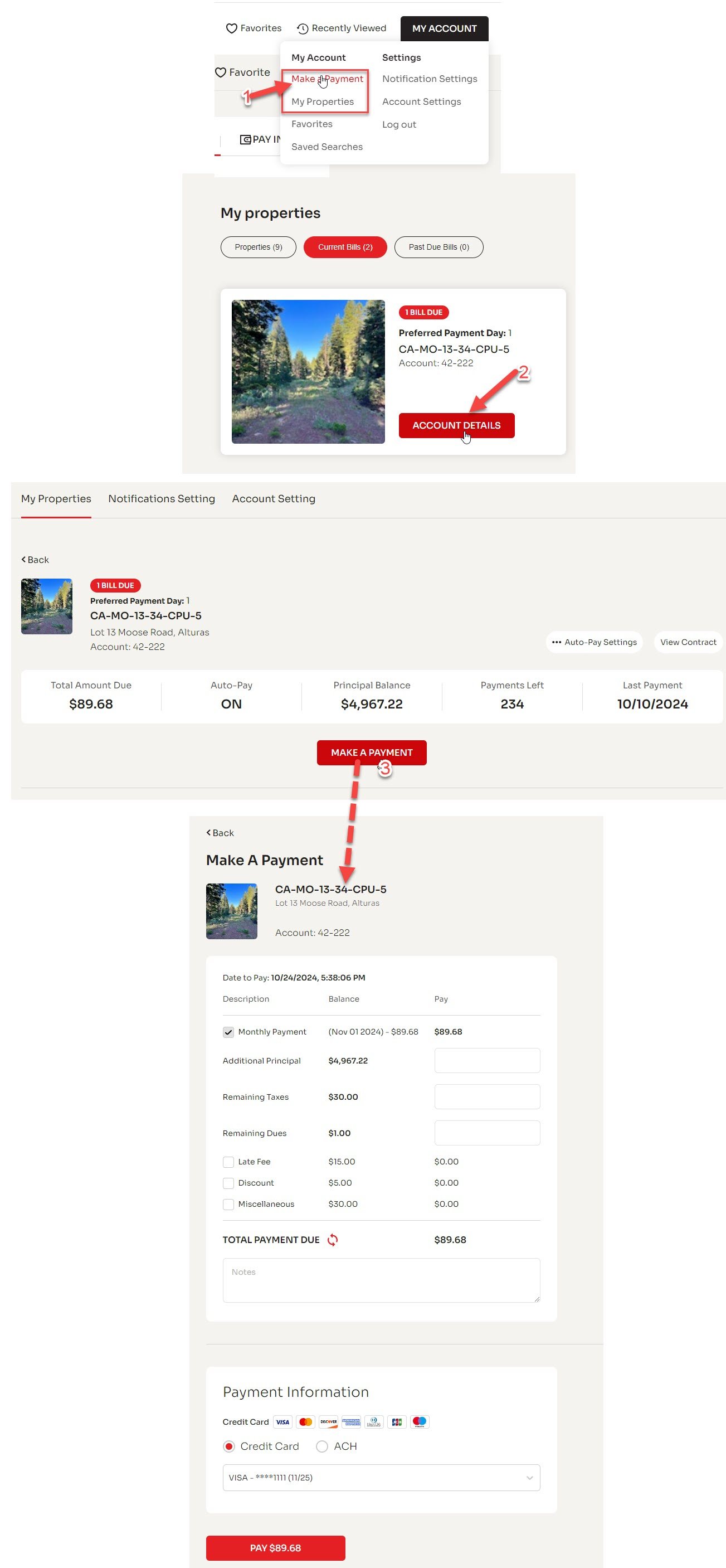
How do I setup Auto Payment for the first time?
- Go to My Properties > Click [Account Details] button.
- Click [Auto Pay Settings] > Switch toggle Auto- Pay to [ON] > Choose Add New Card and input Card info > Click [Save Changes].
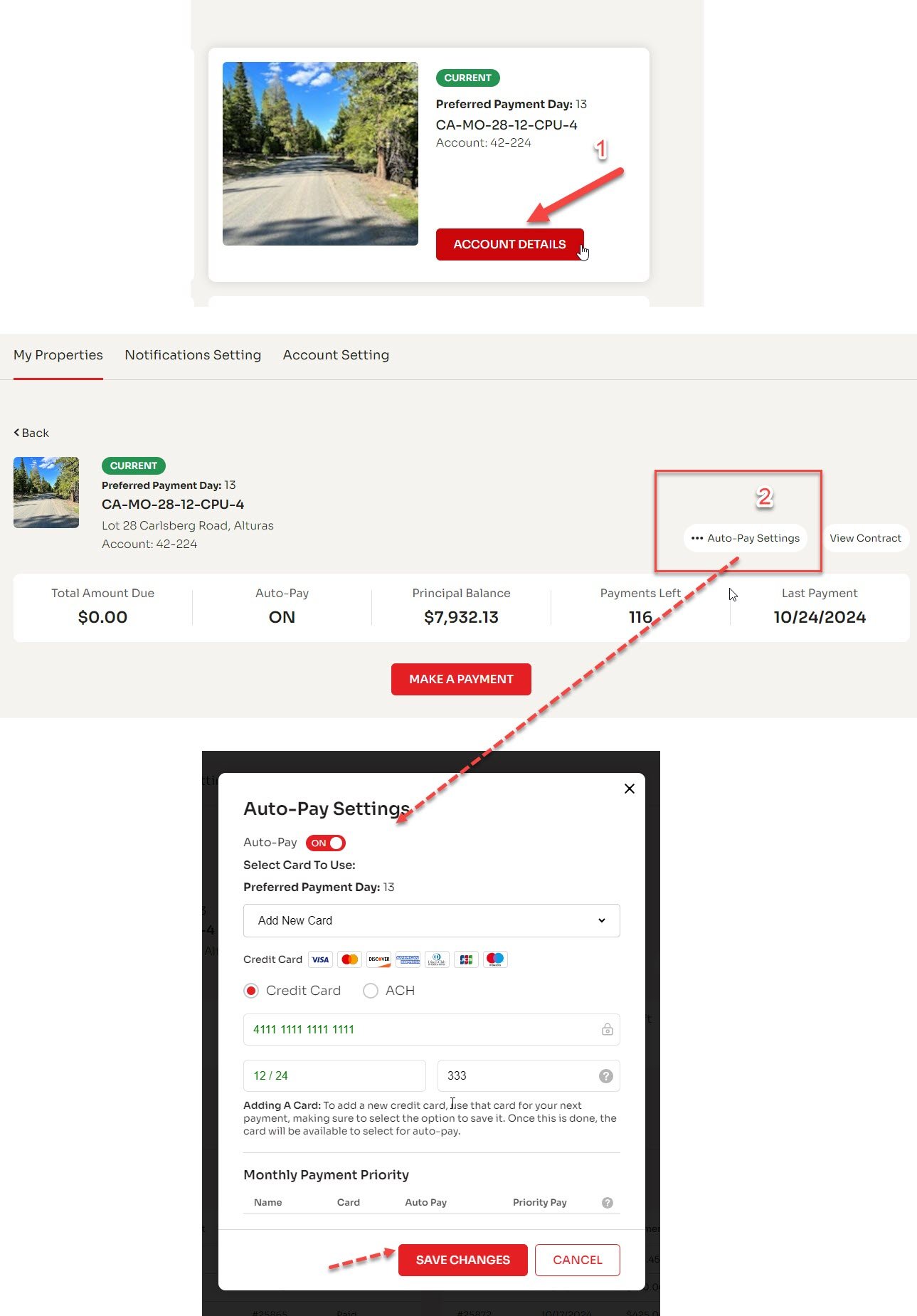
How do I turn off Auto Pay?
- Go to My Account > Click Make a Payment > Click [Account Details] button > Click [Auto Pay Settings].
- Switch toggle Auto- Pay to [OFF]
- Click [Save Changes].
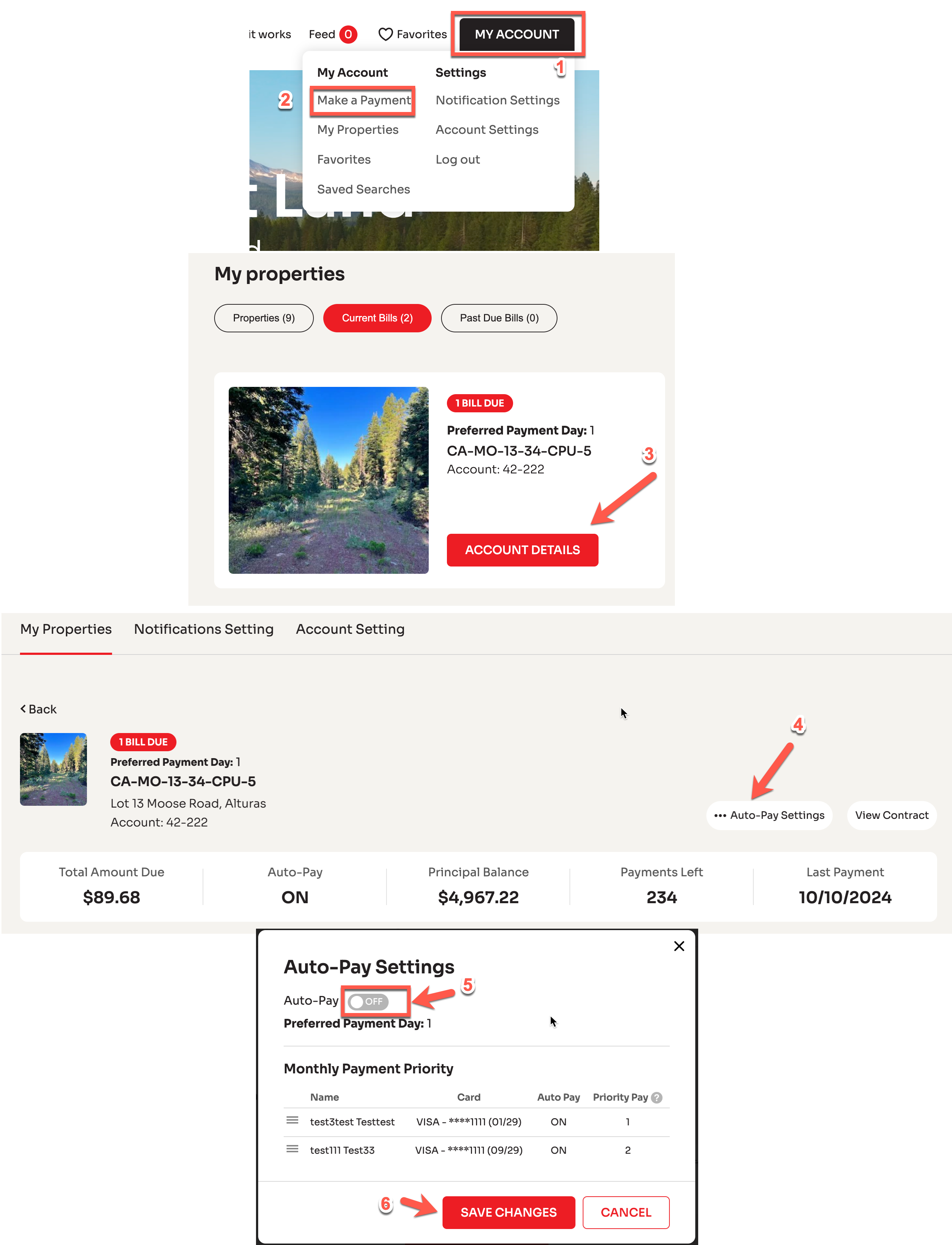
How do I review my payment and account history?
- Click My Account > Click My Properties > Click [Account Details] button.
- Payment history is displayed in a table.
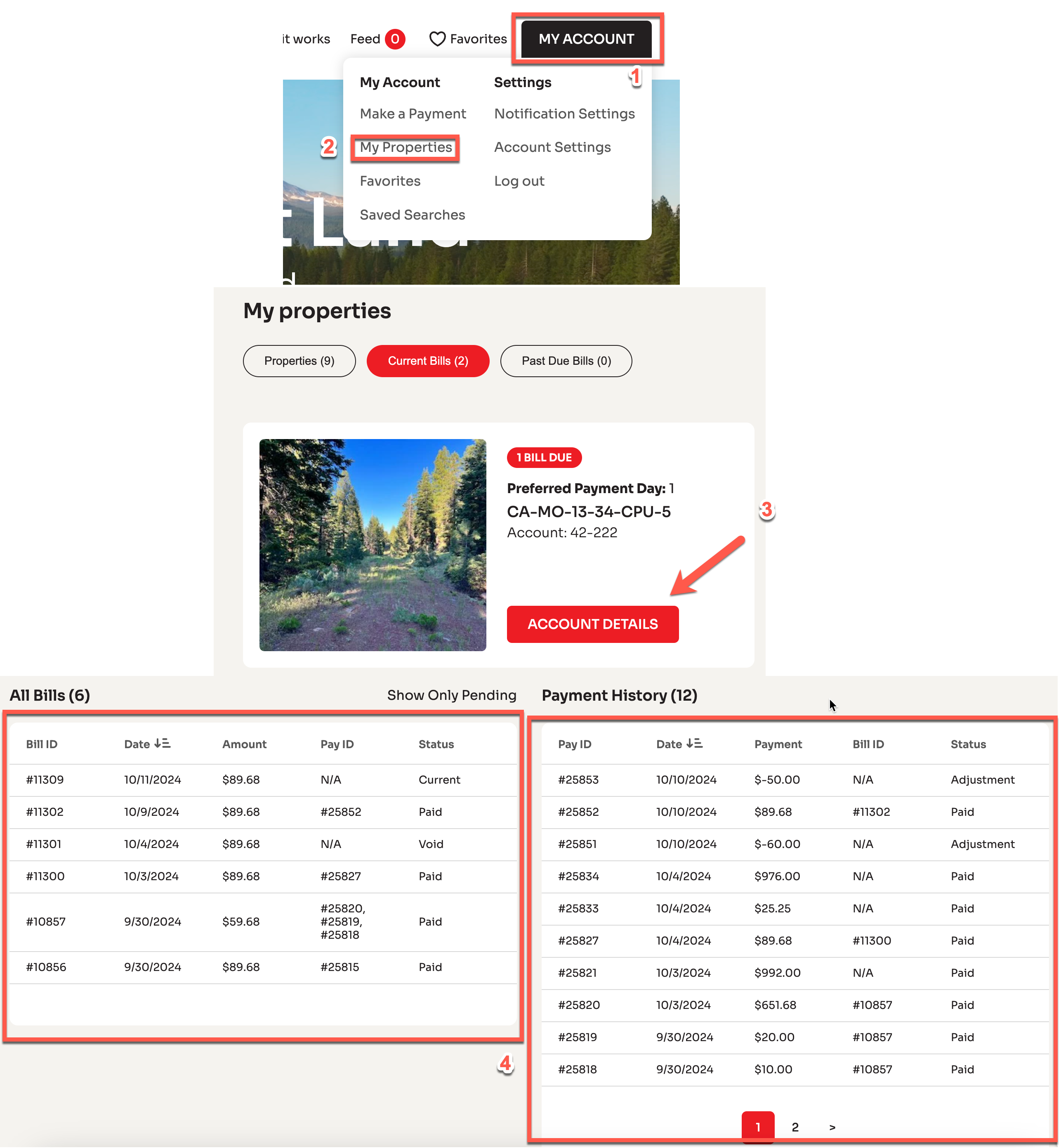
Where do I send a check/money order and who do I make it out to?
- For new customers: Click My Account > Click My Properties > Click on [Account Details] > Click [View Contract].
- The top of page three includes the payment address and company name.
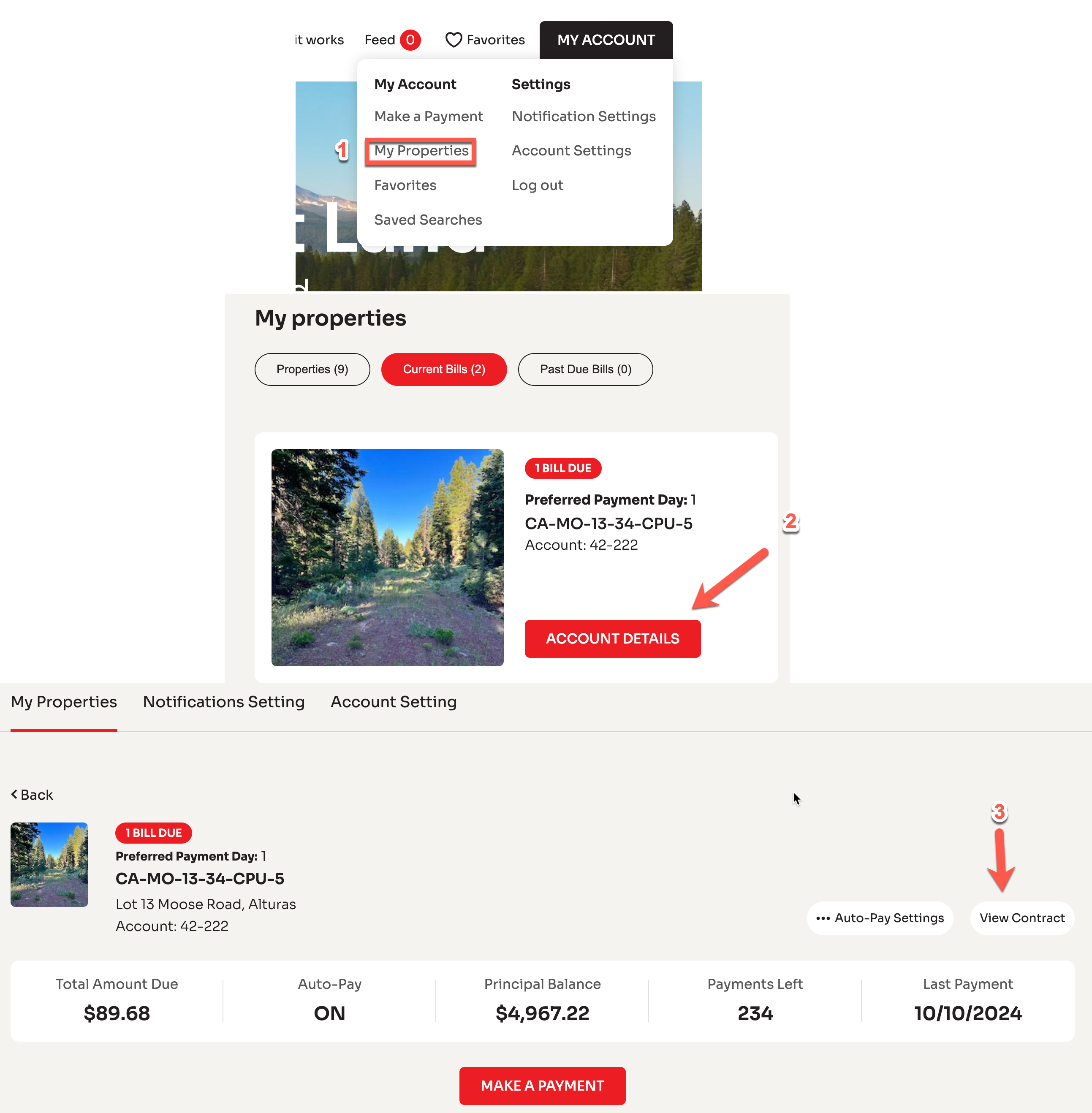
- Current customers, no change.
Where can I find my maps, Google Pin and pictures of My Property?
- Click My Account > Click My Properties and then click the image of your property.
- This page will display your plat maps, Google Maps, pictures, and any related documents such as an HOA file.
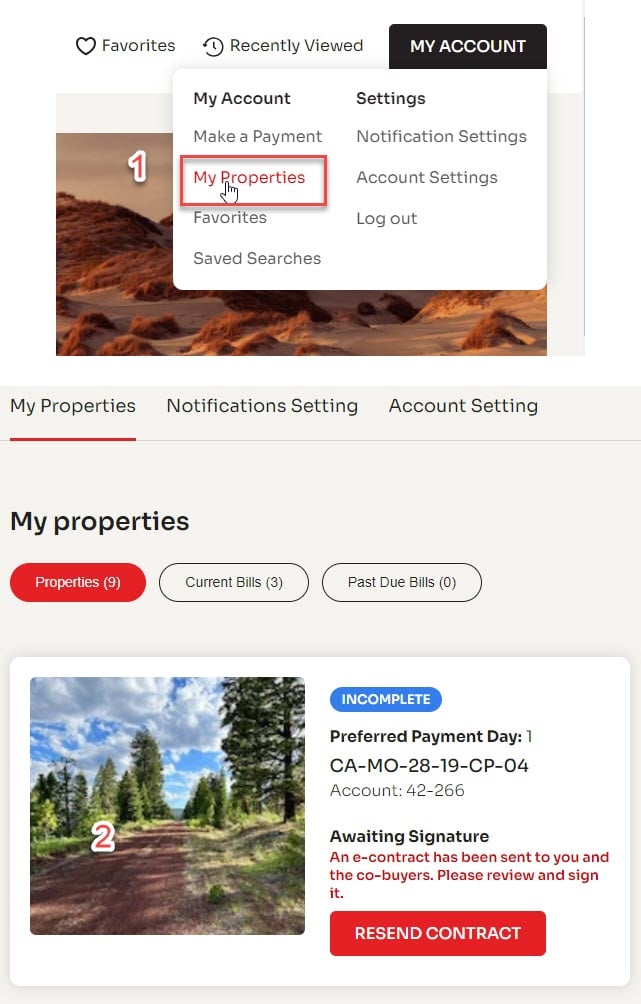
How do I add a Co Buyer(s) when purchasing a property?
Adding a Co-Buyer when purchasing a property
- In the Checkout > Personal Info step, click the Number of Co-Buyers button to add Co-Buyers.
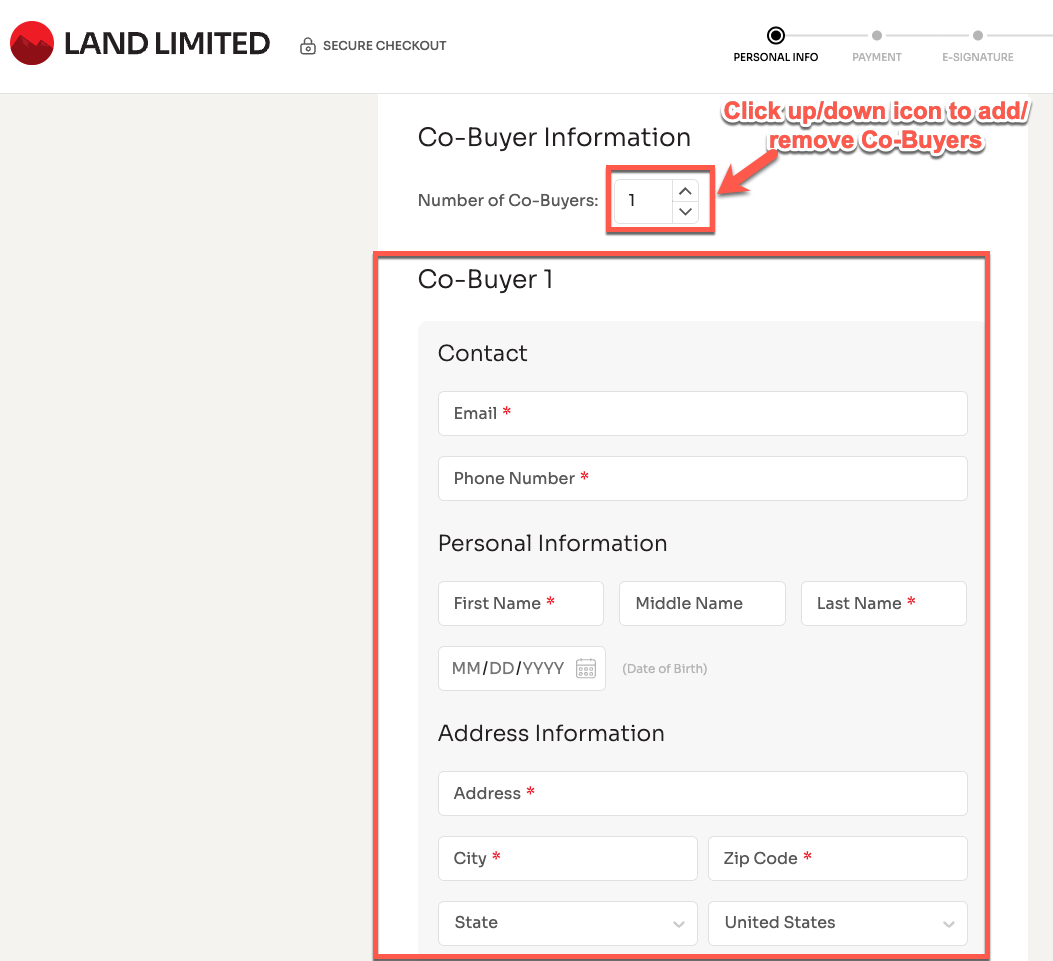
I am an existing customer, how can I add a Co Buyer to one of my properties?
Adding a Co-Buyer for an already purchased property
- Please follow these steps:
- Ensure the Co-Buyer registers a new account with a valid email.
- Contact [email protected] or by posting a request via the Contact Us page:, and provide the Co-Buyer’s email. After the account has been created we can add the requested Co Buyer.
Why do I not receive my e-mails?
Please check your Spam folder, make sure to select the e-mail and select Report Not Spam, it will then move to Inbox.
